Nice Clojure Outline in TextMate
TextMate is my favorite text editor and my preferred IDE when I'm not writing Java or Objective-C (for these two, I use Eclipse and Xcode).
I am currently learning Clojure and installed a bundle to have proper syntax highlighting and macros in TextMate.
I found a cool feature by accident yesterday. My file was starting to be "big" and I added comments to separate the different "sections":
;; ************* ;;
;; Configuration ;;
;; ************* ;;
;; Configuration-related code
;; ********* ;;
;; DB Layer ;;
;; ********* ;;
;; DB-related code
;; *********** ;;
;; Web Layer ;;
;; *********** ;;
;; Web-related code
;; ******* ;;
;; Startup ;;
;; ******* ;;
(db/init)
(server/start)
While I was writing code, I wanted to move from one part of the file to another and I used TextMate's outline for that (the outline is the right part of the status bar at the bottom of the window, when you click it, it displays a list of all defined functions in the file). I noticed that these special comments were also displayed:
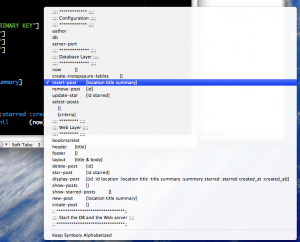
I don't know if the "magic" comes from TextMate or the Clojure bundle. To make it appear in the outline, the comment must end with ;;:
;; This will appear in TextMate outline ;;
;; This won't
I tried several comment formats in Ruby code but I was not able to make them appear in the outline. I assume the kudos should go the the bundle's authors rather than to TextMate1.
Outline the "logical" structure of the code
It is a very good idea to display these comments in the outline as they help to show the logical structure of a file.
For example in Java, the code is often organized as public/protected/private methods but it is does not give enough information on the logical composition of the class. I add comments to delimit the various interfaces implementations:
class Foo extends Thread implements IFoo, IBar {
// IFoo implementation
...
// IBar implementation
...
// Thread overrides
...
// Public
...
// etc.
...
}
This valuable information is not displayed in Eclipse, in its outline or any other views2. This valuable information is lost while it would greatly improve the outline and make it more useful.
I already encountered such "special comments" when I was developing an iPhone application with Xcode. It supports a special preprocessor directive to display text in the outline:
#pragma mark This will appear in Xcode outline
// This is a regular Objective-C comment
// it won't appear in the outline
I used them to split my Objective-C class in different logical sections (e.g. controller implementation, UI actions, protocol delegate):
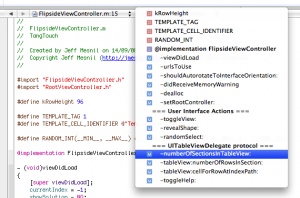
I rarely uses code outline. Most of the time, I navigate in the code using the keyboard or the mouse wheel. Naturally, I prefer the outline to not clutter the UI when I do not use it.
However, when I want to use it, I prefer when it shows a "logical" outline of the code and not only a simple listing.
Compared to TexMate or Xcode, I find that Eclipse's outline is cluttered:

I can not use it without either maximizing the view or scroll it horizontally (both requires too much UI gestures before reading the outline). I also find that it is overloaded with too much information:
- different icons for private/protected/public fields
- icon overlays for static, final modifiers or warnings
- nested hierarchy losing valuable UI space
All these details brings noise instead of information: an outline should display a general view of the class, not all these tiny details.
Using quite often these three softwares, I find TextMate and XCode approach to outlines more adapted to my workflow:
- they do not show it until you require it
- It displays a logical view of the code (using the comments/directive to show the logical sections)
- it does not show too much details not relevant to a broad view of the code